How To Delete Events On Iphone
If you want to delete any events on your iPhone calendar, then In this post, I am going to tell you how to delete any kind of events from your iPhone Calendar in a few clicks.
To delete the calendar events on iPhone, go to the Calendars app -> then tap on the unwanted Calendar event -> Tap Unsubscribe from this Calendar from the bottom of the screen -? Tap Unsubscribe again to confirm.
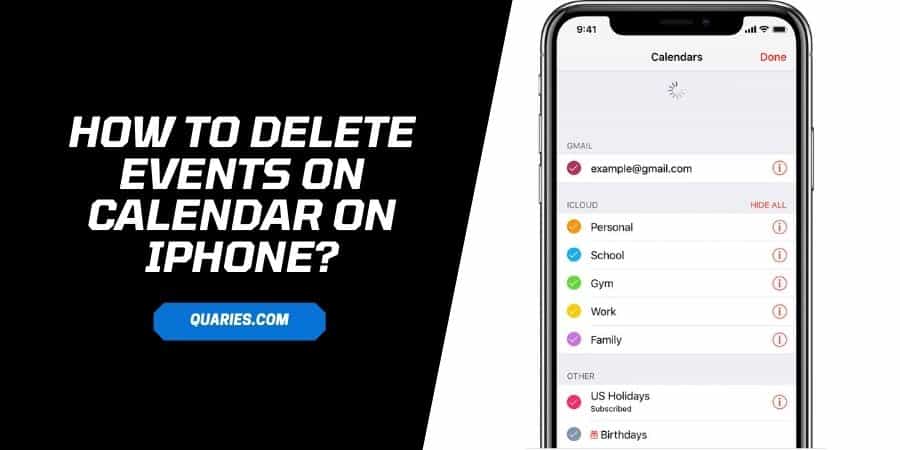
How to Delete Calendar Events on your iPhone For iOS 14.6 or later?
- Go to the Calendars app.
- Go to the unwanted Calendar event, and tap on it
- Tap Unsubscribe from this Calendar from the bottom of the screen.
- Tap Unsubscribe again to confirm
How to Delete Calendar Events on your iPhone For Earlier Version Than iOS 14.6?
- Go to the Calendar app.
- Tap Calendar from the bottom of the screen.
- Look for the calendar that you want to delete.
- Click the More Info button next to the calendar which you want to delete
- Scroll down and click Delete Calendar.
How to Delete calendar subscription on your iPhone For Earlier Version Than iOS 14.6?
If you are getting random calendar invitations or event notifications even after deleting the unwanted calendar events, then you can try deleting the calendar subscription.
- Go to your phone Settings.
- Click Calendar
- Tap Accounts.
- Tap Passwords & Accounts ( if you are using iOS 13 or earlier version), otherwise tap Accounts (if using any other version than IOS 13).
- Click Subscribed Calendars.
- Look for the unwanted calendar and click it.
- Click Delete Account.
How to Delete Repeating Events On iPhone Calendar?
If you will trying to delete a duplicate or repeated event, then the calendar app will notify you with an additional pop-up asking whether you want to delete just that one event or all future events.
If you want to delete only one event, then please choose the "Delete This Event Only". But if you choose "Delete All Future Events," then all repetition of the event will get deleted.
How to Delete a Shared Event On iPhone Calendar?
- If someone shared any event with you, then you will not get the option to delete the event.
- Instead, you will be asked to accept or Decline the event. You can see this notification at the bottom of the screen.
- You can simply decline the event if you are not interested.
- But in case you get interested in the event later, then you can find it in the Inbox.
How to Delete an Entire Calendar On iPhone?
Yes, it is possible to delete the entire calendar. To do this, follow the steps given below,
- Go the calendar
- Tap on the Calendar from the center of the bottom bar.
- Tapping on the name of the calendar once will deselect it.
- From now you will not see the calendar anymore.
Like This Post? Checkout More
- How To Change Voicemail Greeting On IPhone?
- How To Screenshot On A Kyocera Phone?
- How To Reset Or Restart A Galaxy Core Prime?
- How To Split Screen (Multi Or Pop Up Window) On Lg Stylo 6?
How To Delete Events On Iphone
Source: https://quaries.com/delete-events-on-iphone-calendar/
Posted by: taylorwhovestaken.blogspot.com

0 Response to "How To Delete Events On Iphone"
Post a Comment